Configure and manage alerts in the Live to automatically detect any incompatibilities with your catalog and non-compliance with the Specifications during your shootings. Quickly identify the concerned files and efficiently resolve each type of alert.
Alerts in the Live stage allow for quick identification of incompatibilities with the catalog and specifications during production. They facilitate real-time quality control and ensure the compliance of your shootings.
To configure alerts, go to the production settings, section Alerts and workflow (accessible to production producers).
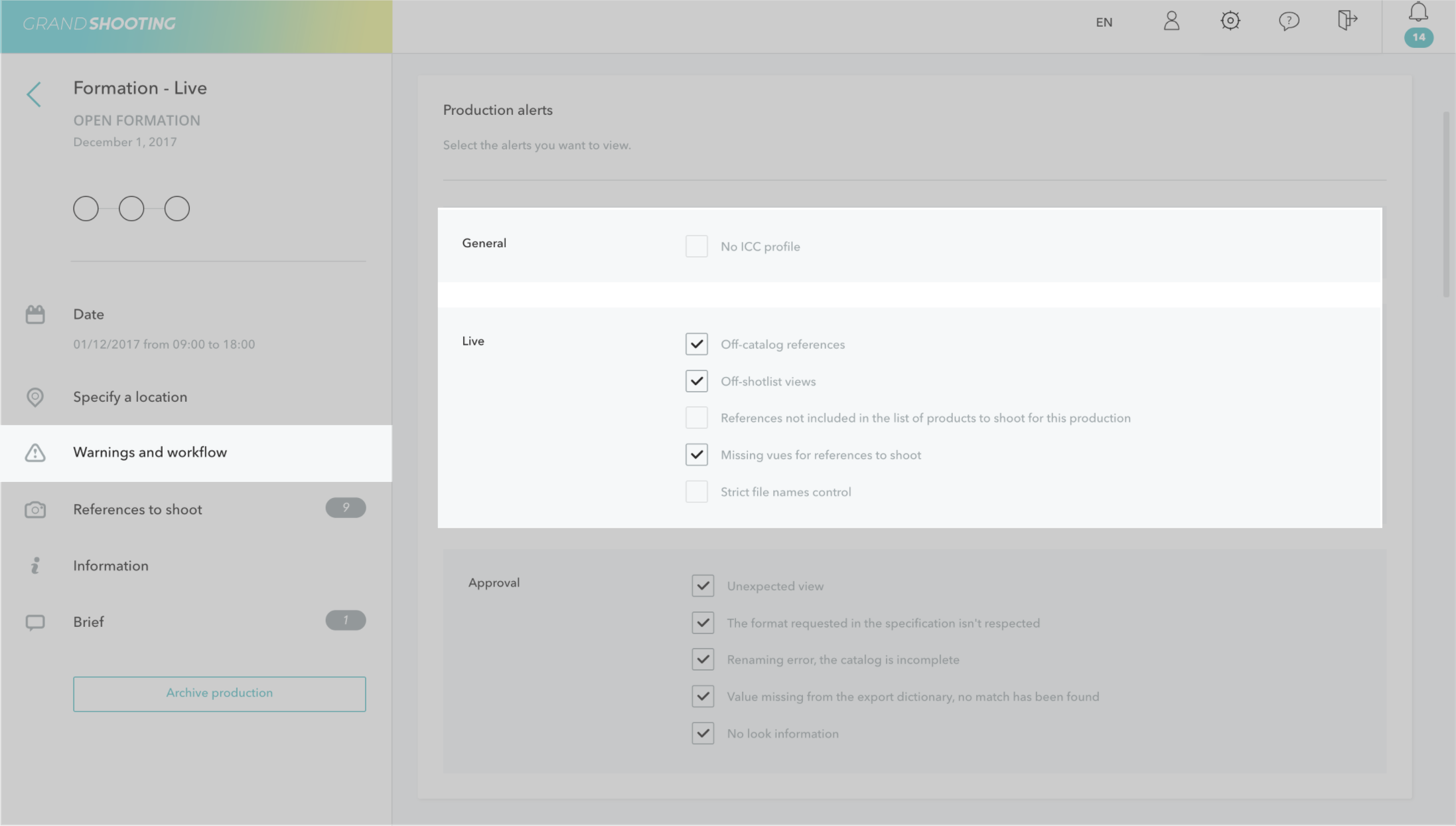
You can activate or deactivate the following alerts according to your needs:
Simply check the alerts you wish to activate.
This alert uses an advanced configuration by regular expression (regexp) to define the expected naming pattern.
Example of pattern: [A-Z]+_[0-9]+\.(jpg|JPG) for a format ABC_01.jpg
Here are some rules for creating the pattern:
Basic Elements:
[A-Z] = an uppercase letter (from A to Z)[0-9] = a digit (from 0 to 9)[a-z] = a lowercase letter (from a to z)_ = the underscore character- = the dash character\. = a dot (the backslash escapes the dot)Quantifiers:
+ = one or more characters of the preceding type* = zero or more characters of the preceding type{3} = exactly 3 characters of the preceding typeDelimiters:
^ = start of string (the name must start with...)$ = end of string (the name must end with...)| = OR (jpg OR JPG)() = group (to group alternatives)[[gsGoodToKnow title="Good to Know"]]
You can also use a generic variable type (.*) which captures any sequence of characters, of any length (even empty).
Concrete Examples:
File name: ABC_123.jpg
Integrated pattern: (.*)_(.*).jpg-> captures ABC
(.*)
(.*)
[[/gsGoodToKnow]]
In the Example column, you indicate the expected naming to have an instant validation of your pattern.
Files affected by an alert are outlined in red in the Live interface. A specific icon indicates the type of alert detected. These alerts are also visible in the Excel display.
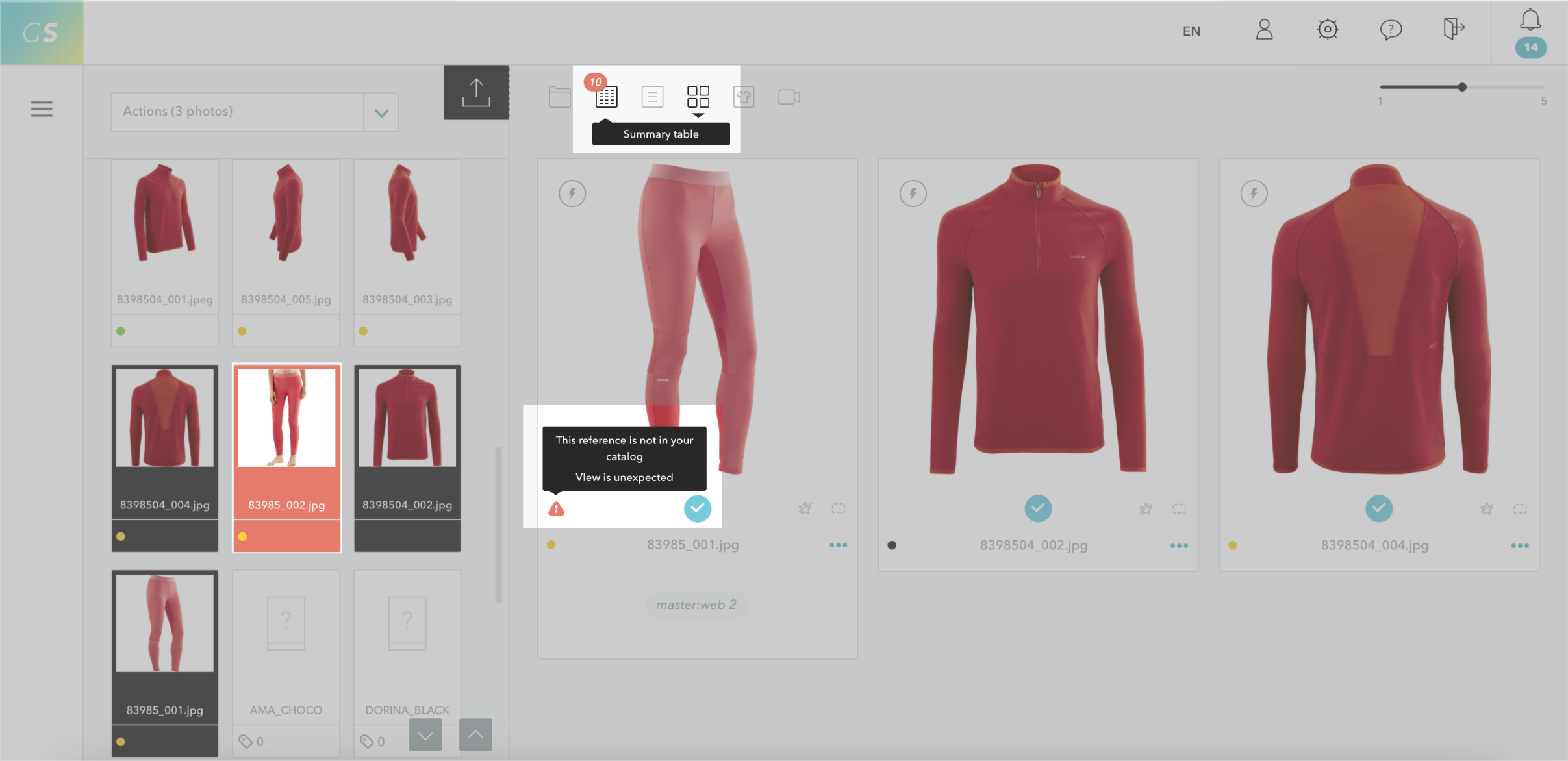
In case of alerts, here are the different ways to correct them.
Alerts are not blocking for the continuation of the process on Grand Shooting. However, an unresolved alert may impact the online listing of products on the e-commerce site (especially if the files are not correctly named).
We recommend not to touch the alerts once the post-production stage has started, as there may be discrepancies between the raw files and the retouched files.
[[gsGoodToKnow title="Good to Know"]]
Do not hesitate to integrate the desired alerts into the production templates. They will thus be automatically activated at the creation of productions.
[[/gsGoodToKnow]]