Grand Shooting integrates a logistics module to track the receipt, movement of items in the studio, as well as the shipment of products.
This series of articles introduces the logistics tools in Grand Shooting. It is a full module that adds a workflow on product samples to the media workflow. In summary, these logistics tools provide answers to the following questions:
Logistics is accessible for Enterprise licenses
A box full of items arrives at the photo studio. It contains a delivery slip with the contents of the box. You have to manually check this listing to verify that there are no errors:
All these checks take time. Errors are possible, so the goal is to provide you with tools that will allow you to detect errors faster and establish reliable listings with the items to shoot.
Let's be clear, tracking items is not a necessity for everyone. The logistics module is interesting in 2 specific cases:
The advantage of having items labeled with barcodes is to speed up logistics operations. You will save time if you have large quantities to process.
But not all items are systematically labeled. If this is your case, you can label them yourself with your own barcodes so that if you lose a little time labeling the items, you will save a lot on the logistics control steps.
Each time a barcode is scanned in Grand Shooting, the application searches for the data in the catalog. Thus, the logistics module is only of interest if your data is up to date in the catalog. In particular, a technical integration of your PIM or ERP may be necessary: to learn more, we invite you to contact Grand Shooting support.
The module is accessible from the Logistics link on the homepage. If this link is missing, ask support to activate the module by sending an email to help@grand-shooting.com.
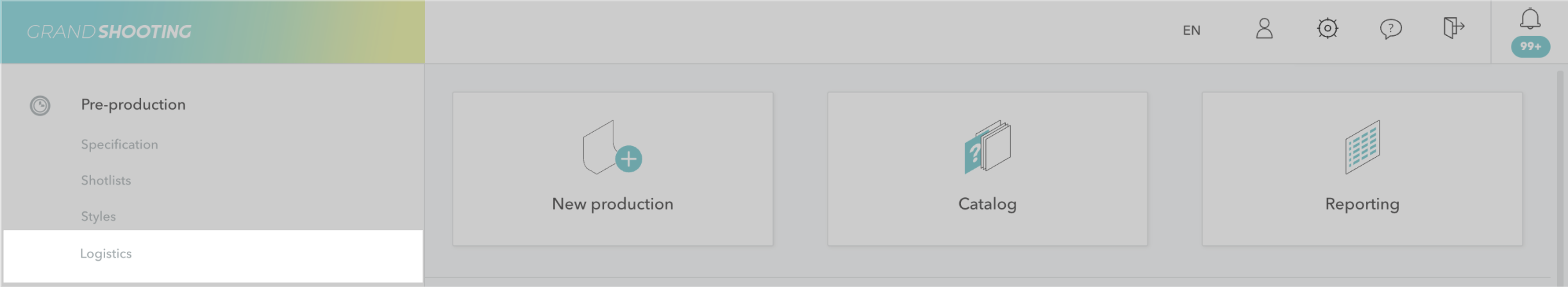
Among the references in the catalog, which items are available to be sent to the studio?
To organize the next shooting sessions, you group the references by typology and then, depending on the integration of Grand Shooting with your information system, you trigger the picking orders to start the logistics workflow.
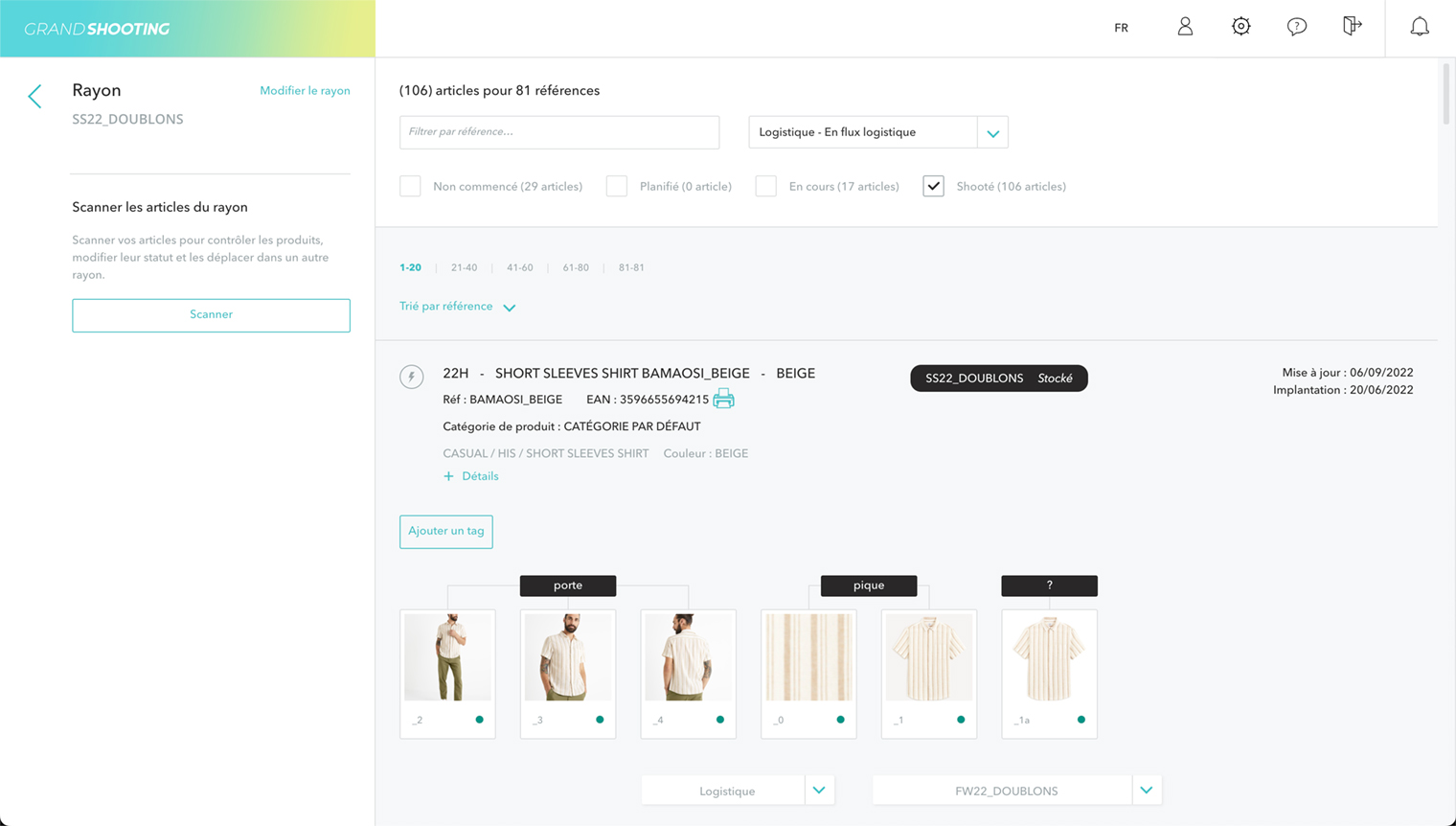
Reception is an important step in the workflow: the items have physically arrived at the photo studio, they are received either by entering the reference or by scanning the barcode.
After each reception, you review the products in Grand Shooting to intercept those that already have images. You can immediately return them to your client or warehouse or decide to reshoot them in the case of reissues.
This step is very often accompanied by packaging to prepare the item before shooting: cleaning, hanging, ...
We introduce 2 important notions for the organization of items within the photo studio: shelves and zones.
For example, your establishment may incorporate a zone dedicated to the reception of incoming items, a second zone for the photo studio, and a third zone for the return of merchandise to the warehouse. You decide the organization in zones and shelves according to the layout of the premises, and according to your needs.
[[gsGoodToKnow title="Good to know"]]
The creation of zones is optional. If you wish to maintain a simple organization without having to manage zones and shelves moving from one zone to another, you can create shelves without zones.
[[/gsGoodToKnow]]
By standard, the logistics module is activated with standard statuses: in stock warehouse, picking, sent, departure warehouse, ... these statuses mark the lifecycle of the item throughout the logistics workflow. You may not necessarily need all these statuses but Grand Shooting does not block anything. The product is not required to go through all the logistics statuses.
In theory, at the end of the cycle, that is when the items are photographed and then repackaged, they must return to the warehouse.
Shipping is the reverse operation of reception: the items are scanned one by one and then marked as shipped to signify that they are leaving the photo studio.
In the application's filters, items are considered In logistics flow as soon as they are in transit to the studio.

Conversely, in the application's filters, items are considered "Out of logistics flow" when they are referenced and in stock in the warehouse but without ongoing action.