The catalog integrates stock information: you know the products in stock, their progress in the logistics workflow, and in the image workflow.
The catalog displays all References present in your product database. It can be accessed from the Catalog button on the homepage. It integrates stock information to allow better visibility of products available for the photo studio.
At the Reference level, stock information is indicated with the logistic status and the aisle in which the product is located (if the product is in an aisle).
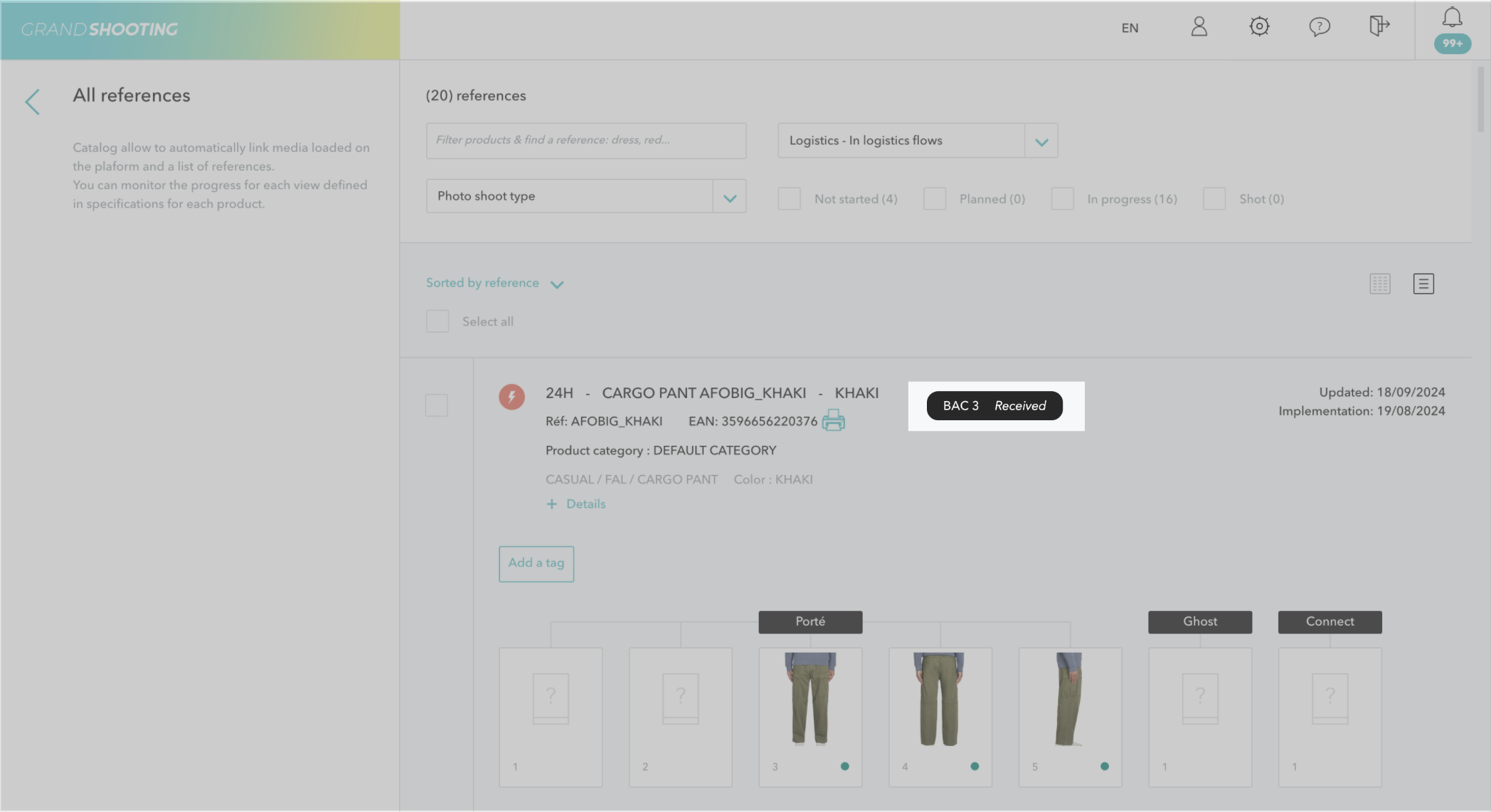
[[gsGoodToKnow title="Good to Know"]]
At the time of receipt, it is possible to receive several items of the same product. In this case, a menu at the Reference level appears. In the filters presented, we reason at the product item level.
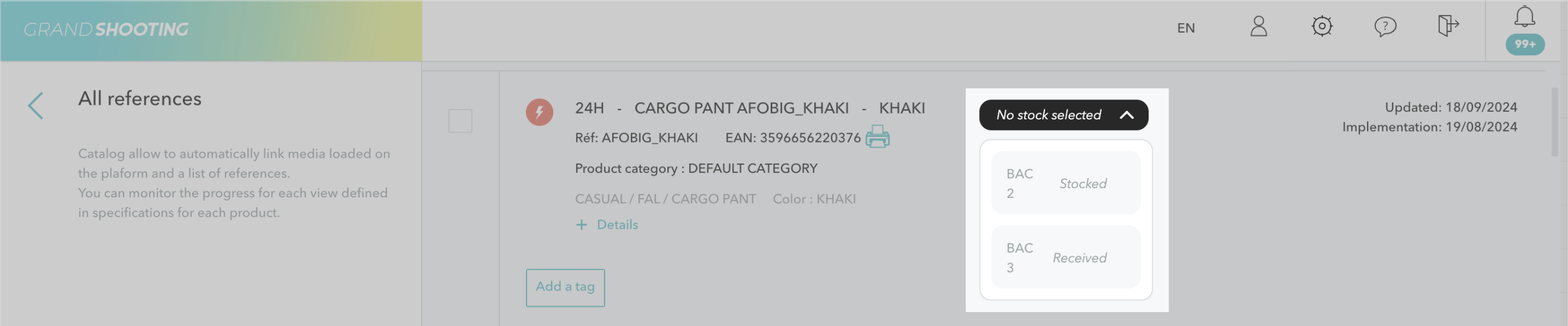
[[/gsGoodToKnow]]
The Logistics filter indicates the state of your stock and allows for refined searches.
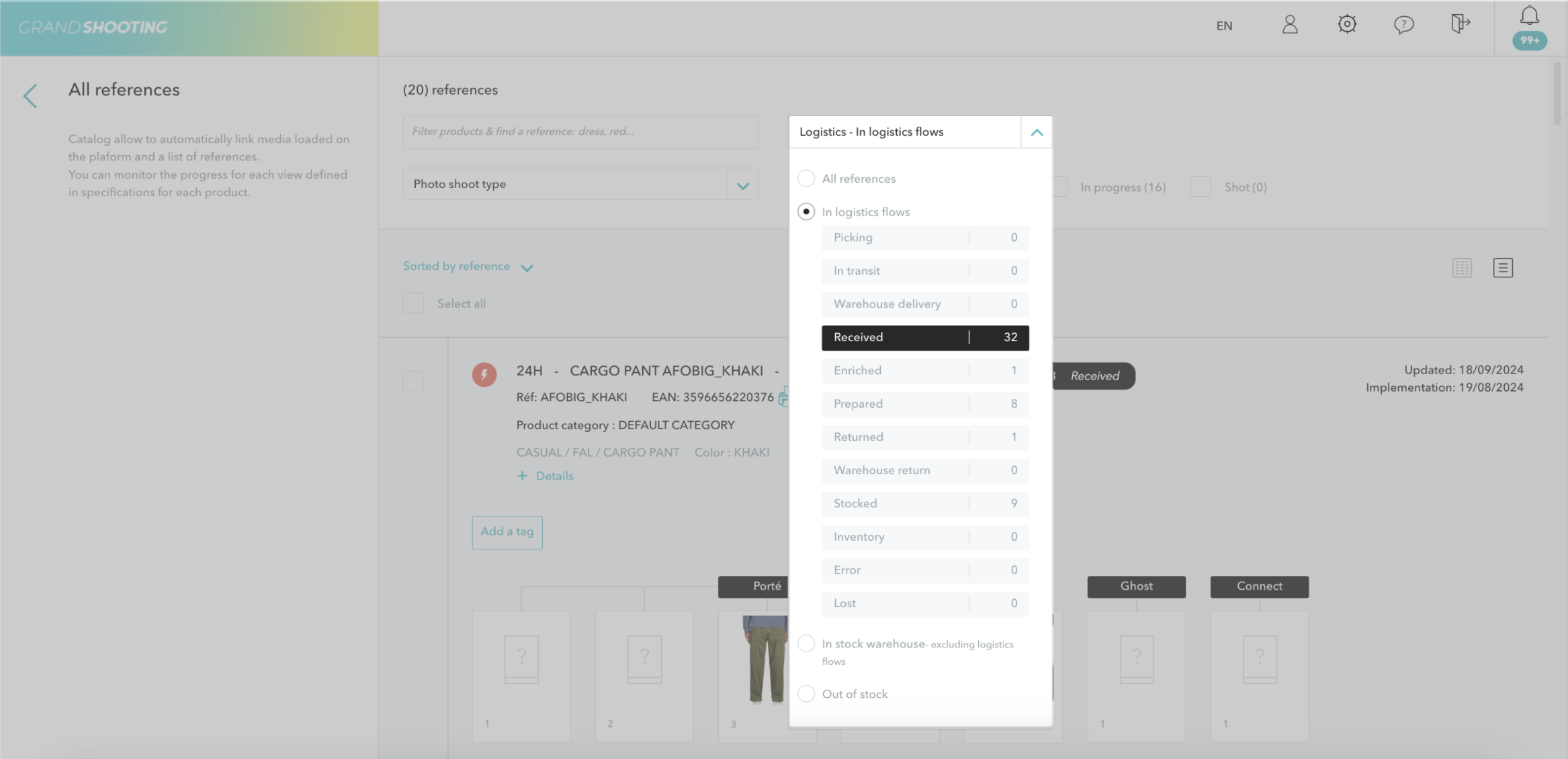
The filter displays 4 sections:
Selecting one or more References displays a menu at the bottom of the screen. By default, the logistics menu proposes the most appropriate status for a status change. However, it is possible to change the selected References to any status from the list: all References will be affected, regardless of their initial status.
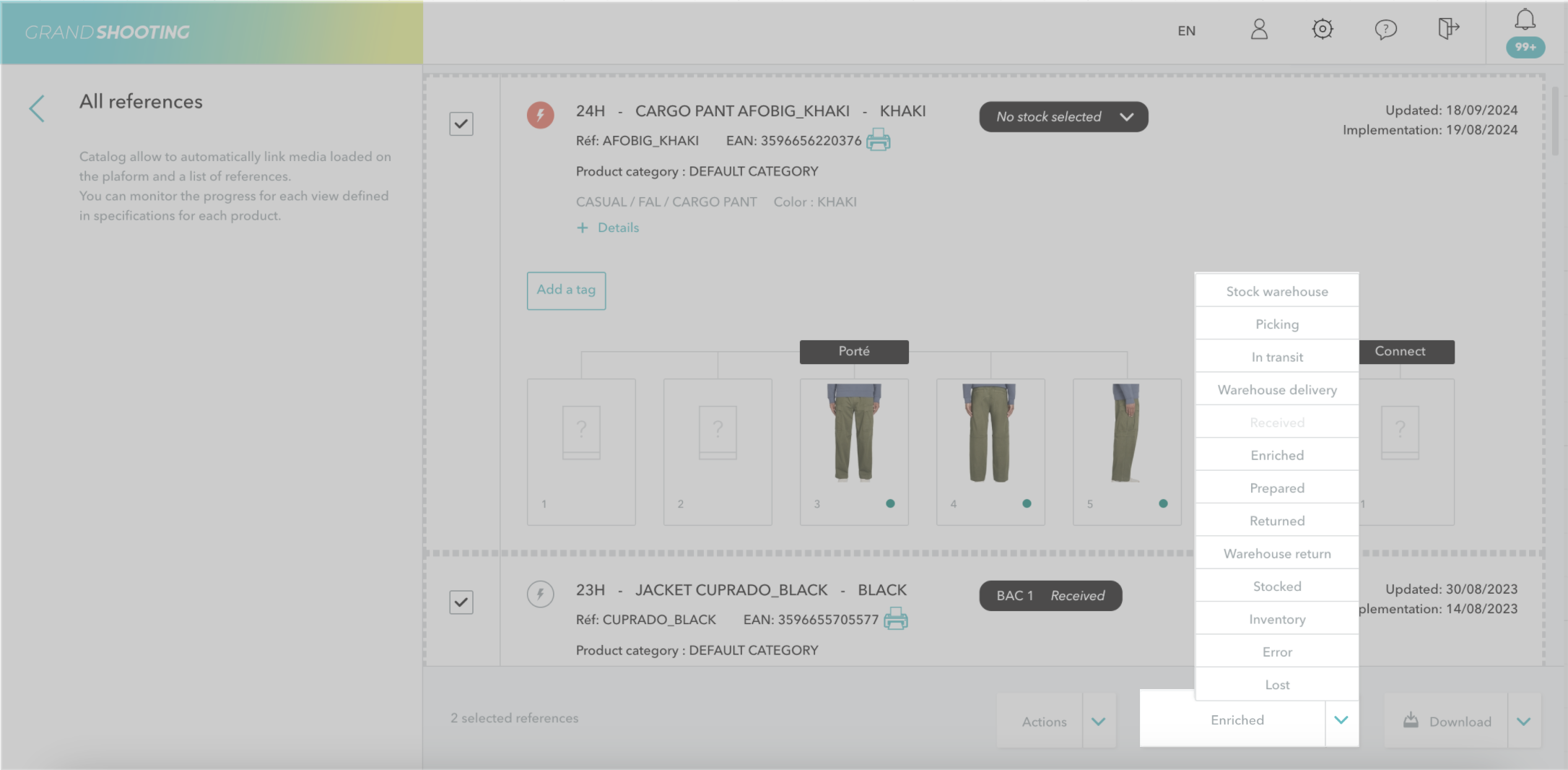
The modifications appear in the catalog and in the logistics screens.
[[gsGoodToKnow title="Good to Know"]]
The Summary Table display presents the data in Excel format. Downloading is available.
The visible columns can be customized by the account administrators.
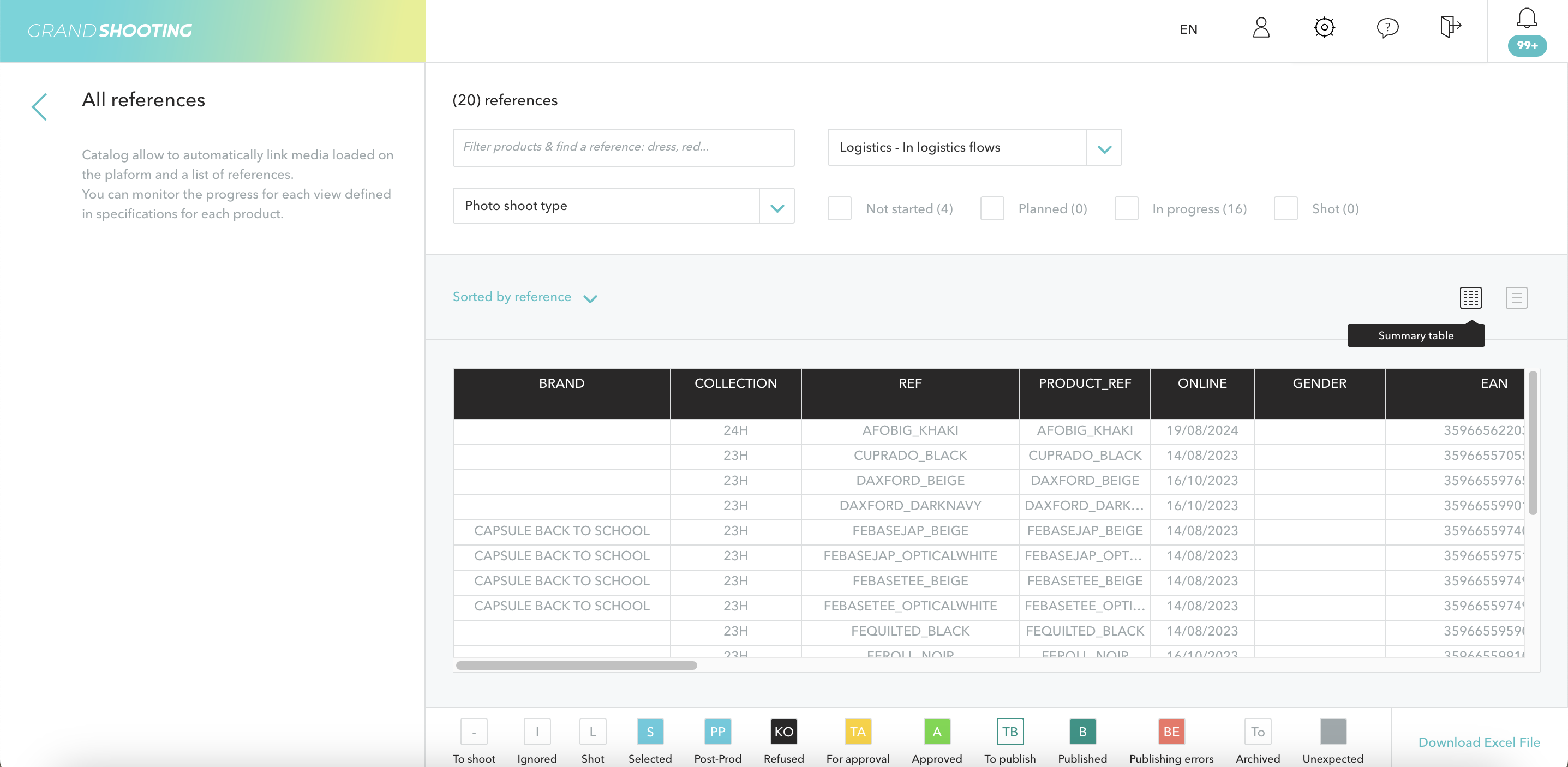
[[/gsGoodToKnow]]