The broadcasting feature allows for the automation of sending your validated files to your external information systems via FTP, Webdav, or API. This automation saves you valuable time by avoiding manual downloads and uploads.
Before using this feature, you must:
Once a file is approved in the Approval screen, Grand Shooting automatically initiates its broadcast to the configured system. This broadcast concerns all types of files supported by the platform.
After successful broadcast, the file's status changes from Approved to Broadcasted. This information is visible:
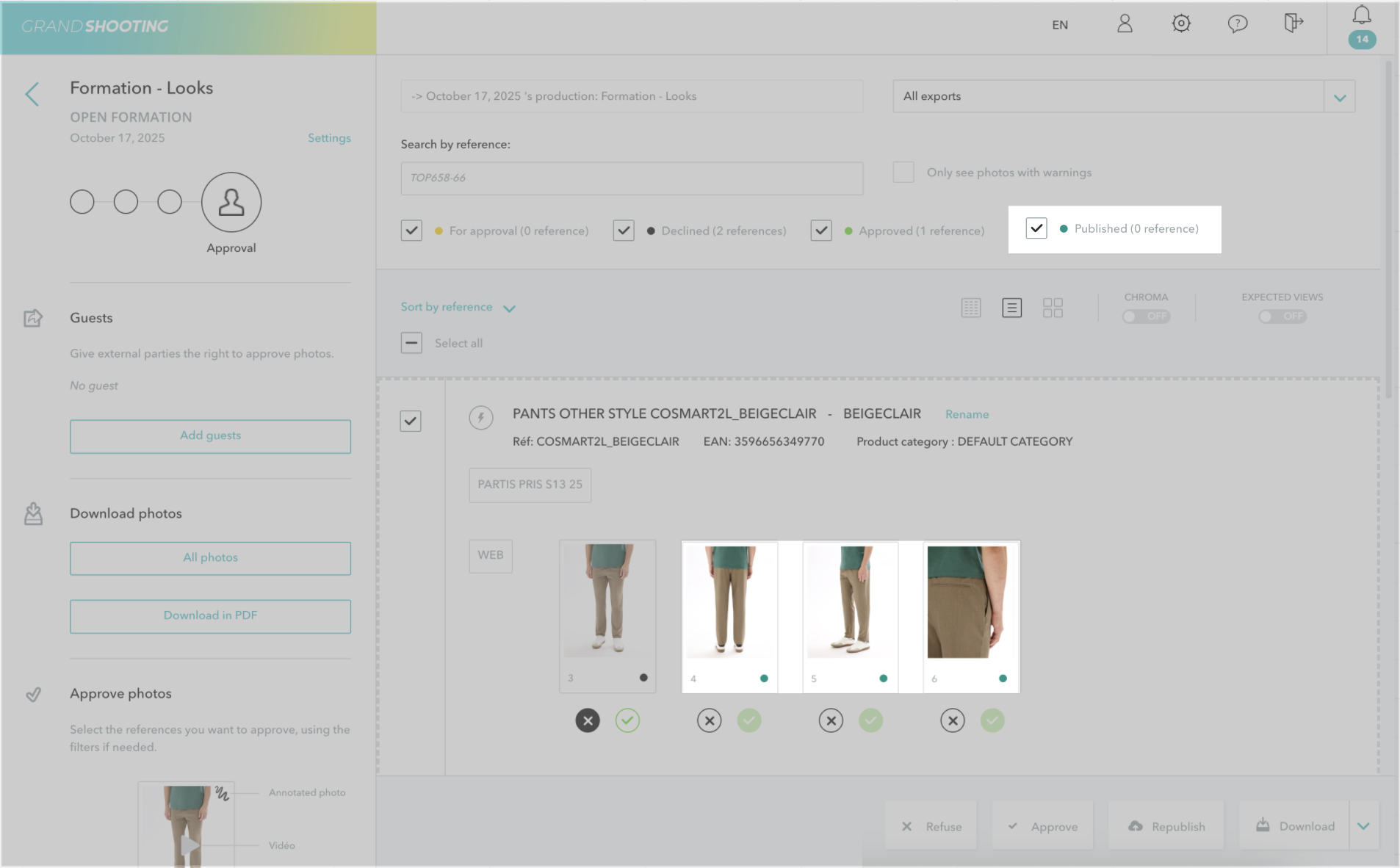
Rebroadcasting allows you to manually force a new file send to your information system. It is useful in several cases:
To rebroadcast a file:
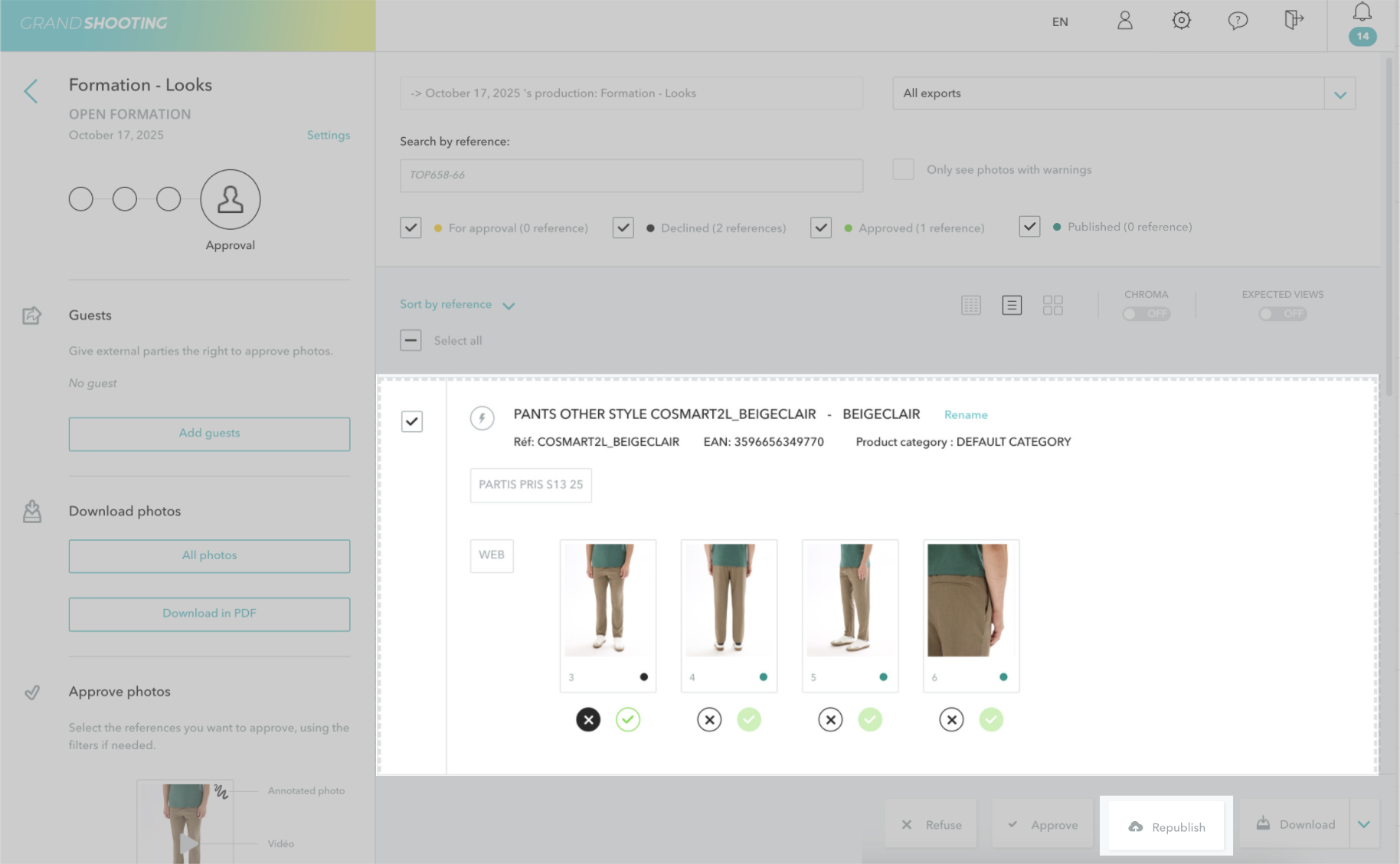
Rebroadcasting can be done file by file via the individual menu of Images mode.
When you rename a file or change the position of files, Grand Shooting asks if the file should be rebroadcasted. You can choose to rebroadcast with the new name at the usual times or not to rebroadcast the files.
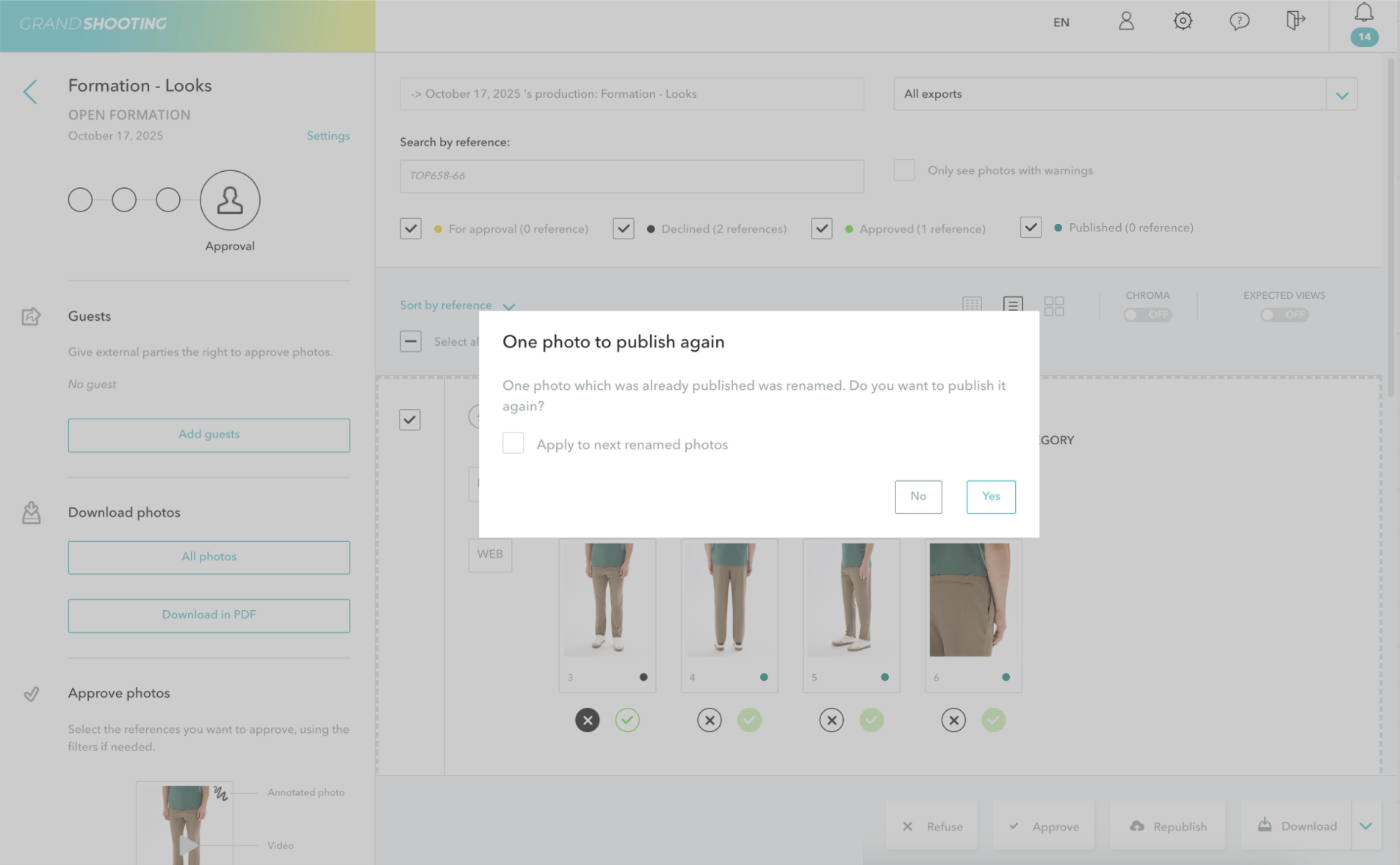
When a new version of a file is proposed:
If Grand Shooting fails to broadcast a file (access problem, connection, etc.), the displayed status will be Broadcast Error instead of Broadcasted.
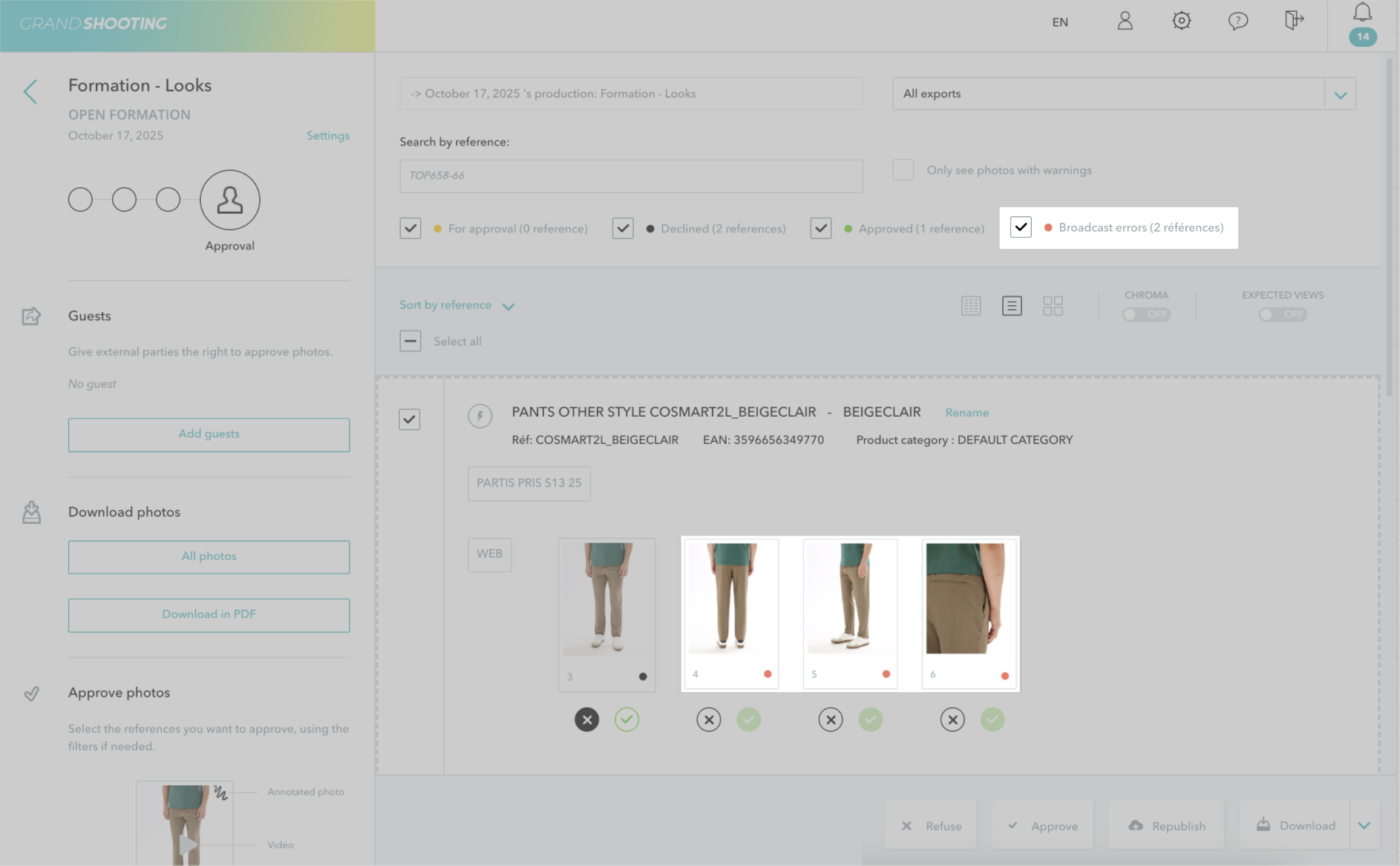
Grand Shooting automatically retries the broadcast at each new broadcast cycle. Therefore, the file may eventually be sent during a subsequent attempt. Administrators can be notified through the notification system.
[[gsGoodToKnow title="Good to Know"]]
Once broadcasted, Grand Shooting no longer has control over the file in your external information system. Deleting or refusing a file on Grand Shooting will not result in its deletion from the system where it was broadcasted.
[[/gsGoodToKnow]]
For specific needs, you can also use our API to create your own mode of retrieving approved files.