Three tools allow for the quality control of files during the Approval: checking the expected views, color control to compare the uniformity of colors, and templates to check the margins and alignments of a product.
File control takes place during the validation stage and allows stakeholders to ensure that deliverables meet the defined specifications. Three main tools are at your disposal to perform these checks.
Expected views correspond to all angles and types of shots defined in the specifications for each Reference.
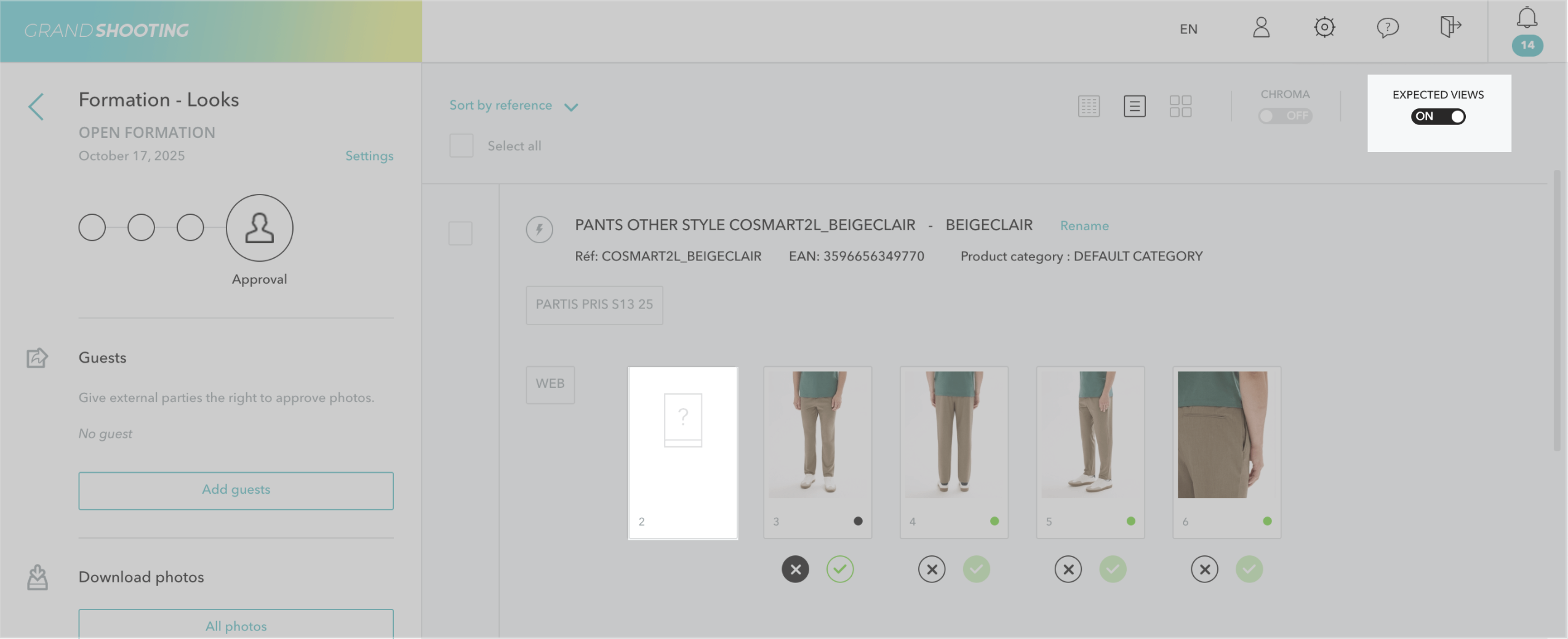
The system displays placeholders for each view planned in the specifications:
This visualization allows you to identify missing views at a glance and ensure that all required shots have been taken.
The color accuracy feature allows displaying side by side all files of the same Reference (for example, the worn and the packshot simultaneously). This display facilitates the validation of the product's color uniformity across different types of shots.

Important: Only files from active productions can be displayed in color accuracy mode.
Templates (or masters) are composition models loaded into the specifications. They define the margins, alignments, and positioning desired for each view of the product categories.
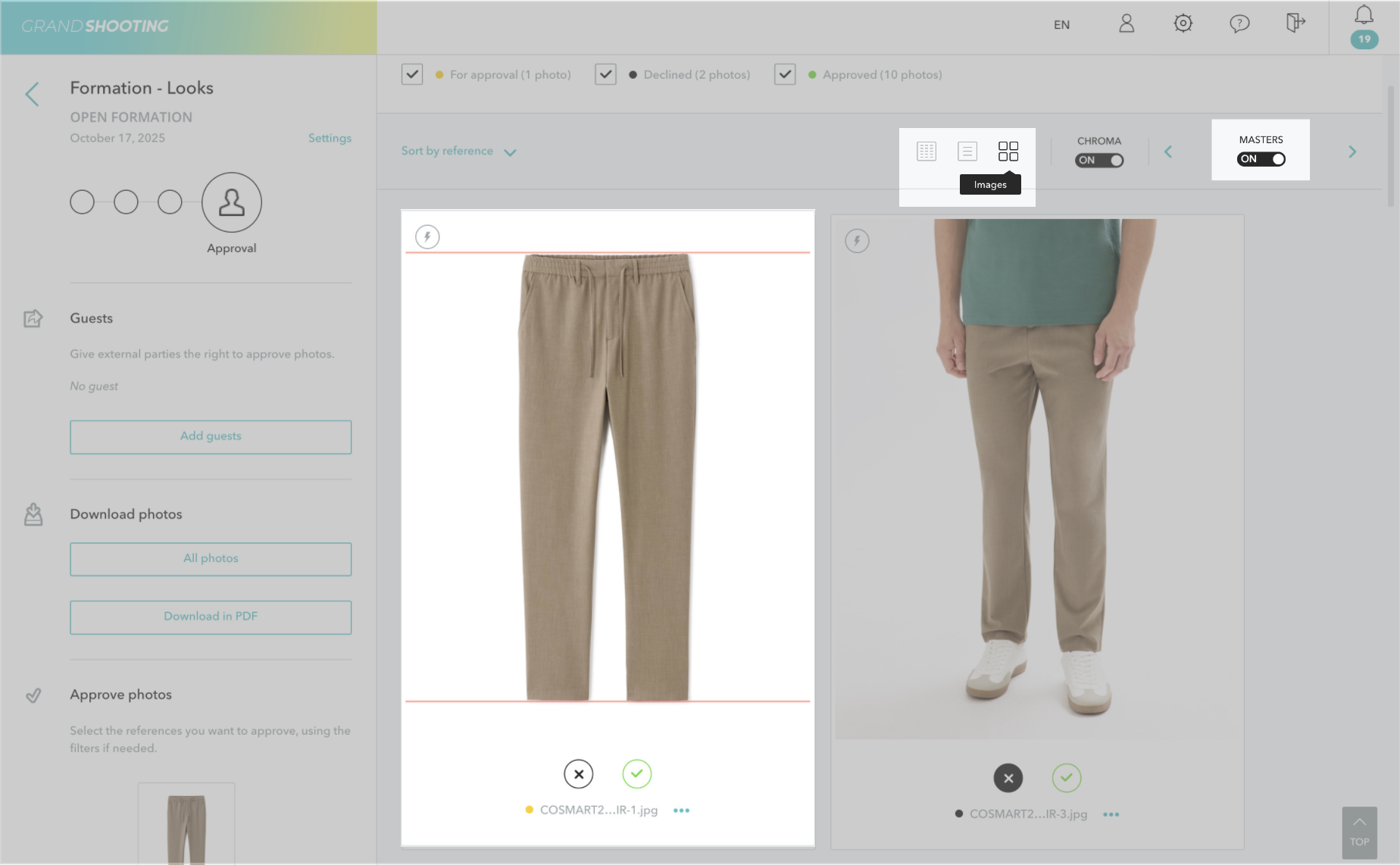
In Image mode:
This functionality guarantees the visual uniformity of the site and perfect alignments among all products of the same category.