Exports can control the proper application of formats defined in the specifications.
In some respects, exports and the specifications in the specifications seem close. And that's normal since they are related:
In the specifications, a given view may be expected in multiple formats. And in the workflow, it is possible to set up several exports to generate from a retouched file multiple files in different formats.
In simple cases, the same formats are expected for all views, regardless of the product categories. For example, if each file is expected in an HD (high definition) and BD (low definition) format, it is very simple to create 2 HD and BD exports that will apply to all files. The exports can automatically generate the BD format from the HD loaded in phase 1 of retouching.
When specifications have been defined with file formats, an additional block appears in the export settings:
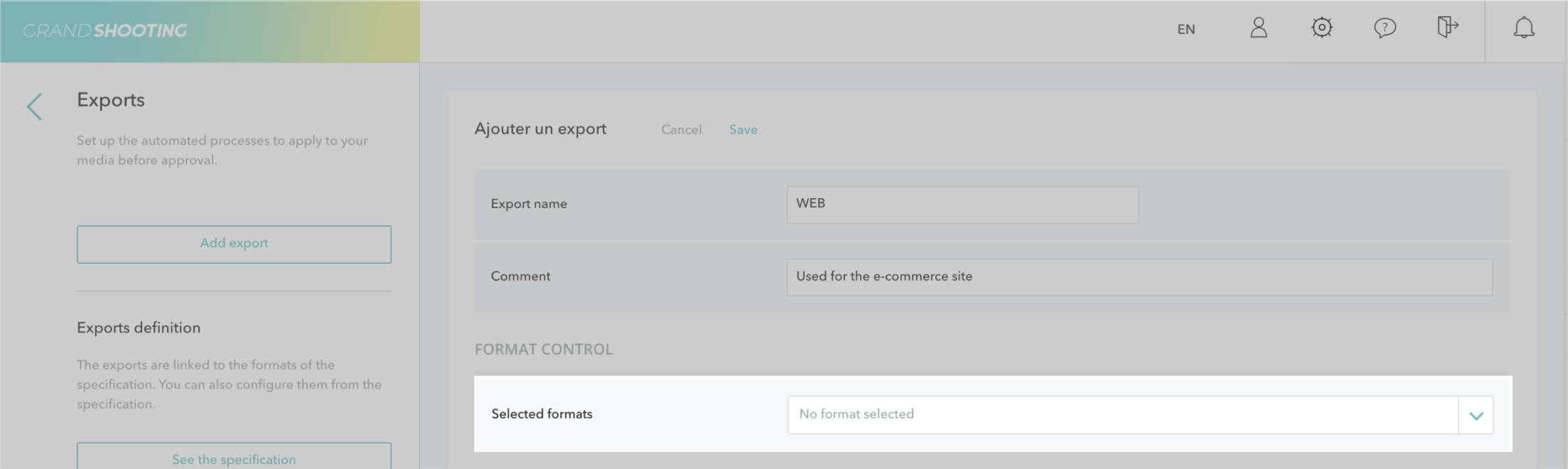
It may happen that the exported files do not all have the same format: for example, views may be exported in a standard format for an e-commerce site, and a color swatch of reduced size may be added to reflect the product color on the site.
In this specific case, the same export must process images in different formats. For the controls performed by the platform to be relevant, it is sufficient to list all possible output formats of the export.
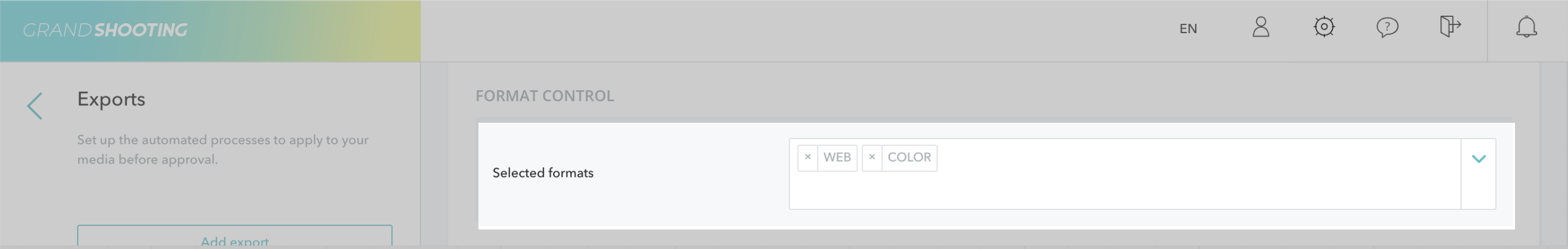
In the example above, the platform will check that the images meet either the "COLOR" or the "WEB" format of the specifications.
[[gsGoodToKnow title="Good to Know"]]
The verification is done according to the view code: e.g., the color swatch format for the view _0 and the WEB format for the other view codes.
[[/gsGoodToKnow]]