The Approval stage is the final step of a Production.
Media from Post-production are Exported to be submitted for Approval.

The process is simple:
A Reference is considered approved when all its associated media in Production are approved.
Depending on the subscribed license, it is possible to implement 2 levels of Approval. This organization is useful for distinguishing between:
To achieve this, GS proposes to create restricted access for Product Managers so that they only have access to the Approval stage and only to the media associated with their respective product scope.
As in Post-production, the media version history provides full traceability of the workflow and ensures that instructions have been properly followed.

The Approval screen allows overlaying the requested Template onto the media when the Formats are configured in the Specifications. It is a simple way to validate the size and centering of the product within the media.
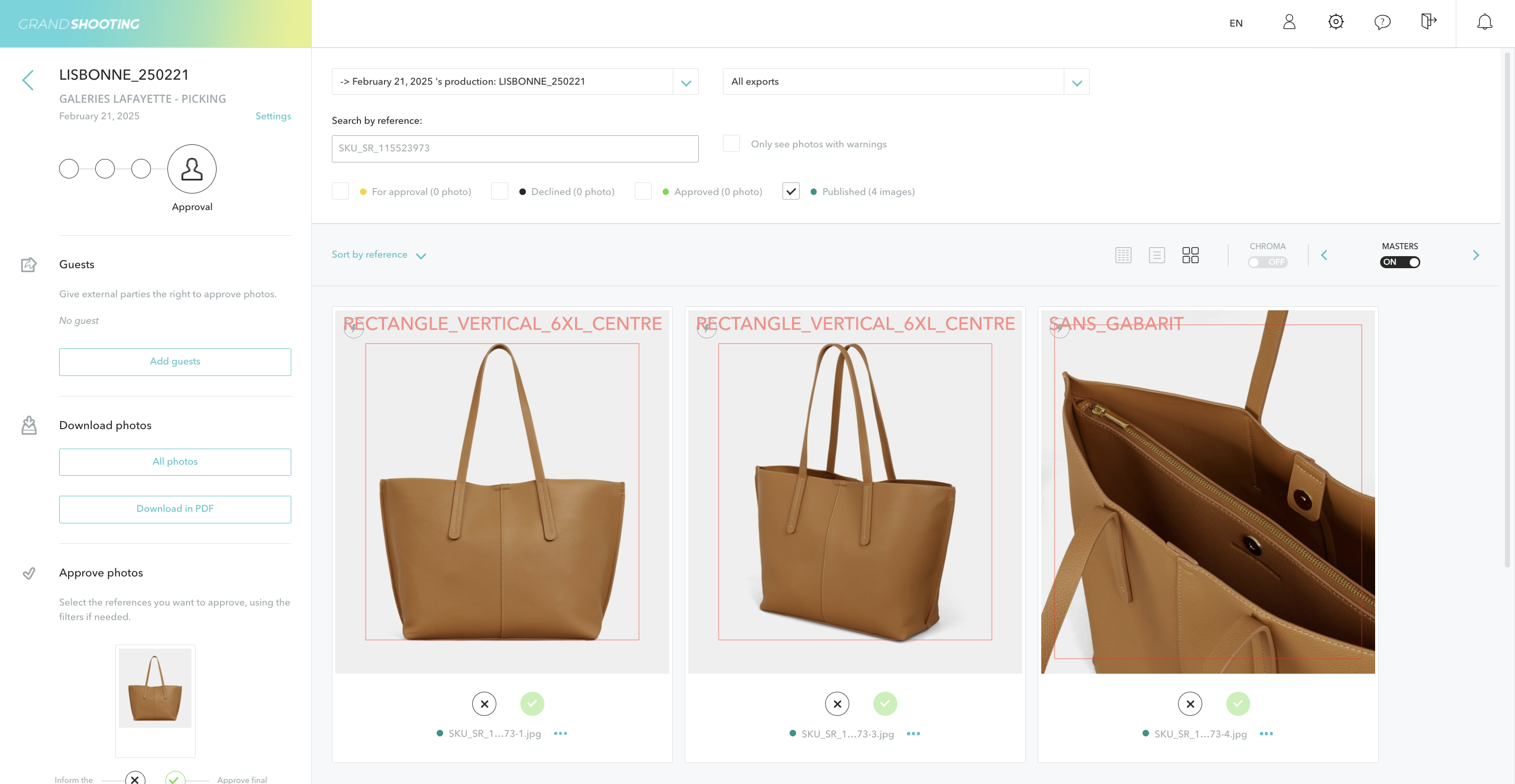
The Approval screen also enables control of the color accuracy of the products by displaying the media associated with the same Reference in the other active Productions.

Finally, the Approval screen verifies that all the expected views according to the specifications are present; otherwise, an empty box appears.
Several actions can be performed on files in Approval: